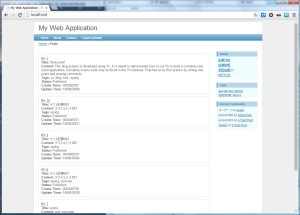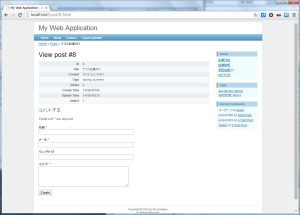URLを整形する
ここまでブログシステムの開発進めるとページのリンクが下記の様になっている
・記事インデックス
http://localhost/index.php?r=post/
・記事詳細ページ
http://localhost/index.php?r=post/view&id=1&title=Welcome%21%21#c9
上記のURLを下記のURLでアクセス出来るように修正する
・記事インデックス
http://localhost/post/index.html
・記事詳細ページ
http://localhost/post/8.html
URL書き換え
■手順:
1.【.htaccess】を作成 2.【main.php】を修正
■【.htaccess】を作成
RewriteEngine on
# ディレクトリまたはファイルが存在する場合は、それを直接に使う
RewriteCond %{REQUEST_FILENAME} !-f
RewriteCond %{REQUEST_FILENAME} !-d
# それ以外は index.php に転送する
RewriteRule . index.php
■【main.php】を修正
・・・
'urlManager'=>array(
'urlFormat'=>'path',
// index.phpを省略
'showScriptName'=>false,
// URLの末尾".html"を付与
'urlSuffix'=>'.html',
// 書き換えルール
'rules'=>array(
'<controller:\w+>/<id:\d+>'=>'<controller>/view',
'<controller:\w+>/<action:\w+>/<id:\d+>'=>'<controller>/<action>',
'<controller:\w+>/<action:\w+>'=>'<controller>/<action>',
),
),
・・・
findRecentComments()メソッドをCommentモデルに追加するする
・・・
/**
*
* 直近のコメントを取得
*
**/
public function findRecentComments($limit = 10)
{
return $this->with('post')->findAll(
array(
'condition'=>'t.status='.self::STATUS_APPROVED,
'order'=>'t.create_time DESC',
'limit'=>$limit,
)
);
}
デフォルトコントローラーを設定する
【http://localhost/】にアクセスするとビューの『site/index.php』が表示される
これはデフォルトで『siteController』が呼ばれるからである
サイトの入口は記事一覧にしたい場合はconfigのmain.phpファイルを修正する
// 記事コントローラーを呼ぶ 'defaultController'=>'post',
■サイトトップ画面
【http://localhost/】にアクセス
■記事詳細画面
【http://localhost/post/8.html】にアクセス
参考サイト:
http://www.yiiframework.com/doc/blog/1.1/ja/final.url