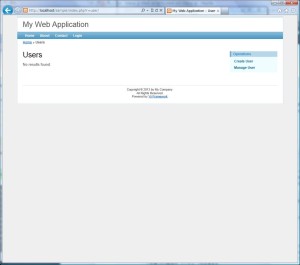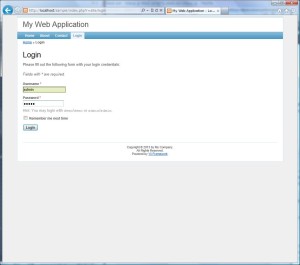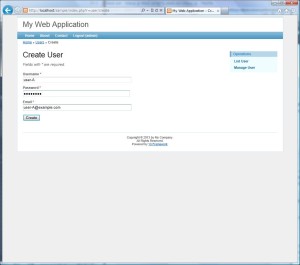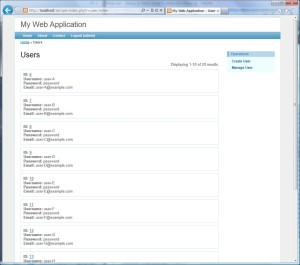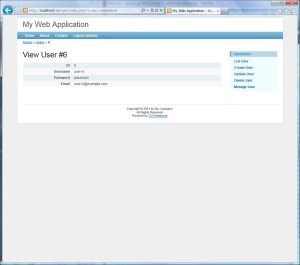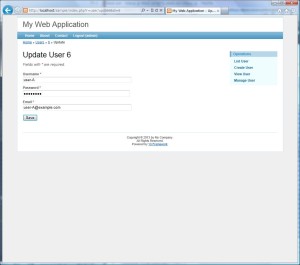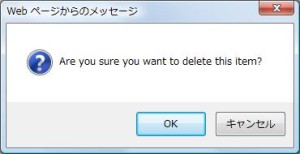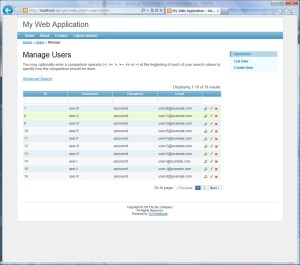CRUD ページにアクセス
■管理者でログインする
http://localhost/sample/index.php?r=user/にアクセスする。
『Login』または『Operations』のどれかをクリックする。
『Username』に”admin”、『Password』に”admin”を入力して『Login』をクリック
※ログイン情報はprotected/components/useridentity.phpにて定義されている。
■データ作成
http://localhost/sample/index.php?r=user/createにアクセス
データを入力して『Create』をクリックする。
■データ一覧
http://localhost/sample/index.php?r=user/indexにアクセス
件数の増減によってページング処理する。
■データ参照
http://localhost/sample/index.php?r=user/view&id=【参照するID】にアクセス
【参照するID】の詳細情報を表示する。
■データ更新
http://localhost/sample/index.php?r=user/update&id=【更新するID】にアクセス
【更新するID】のデータを入力して『Save』をクリックする。
■データ削除
『データ参照ページ』か後述する『管理者ページ』で削除リンクをクリックする。
『OK』ボタンクリックでデータ削除
■管理者ページ
http://localhost/sample/index.php?r=user/adminにアクセス
『Advanced Search』のリンクをクリックすると絞込検索ができる。
参考サイト:
http://www.yiiframework.com/doc/guide/1.1/ja/quickstart.first-app